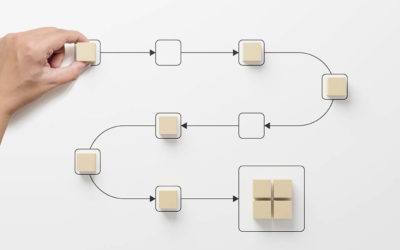The gestalt principles of design refer to a set of theories in psychology that describe how people perceive and organize visual elements into complete and meaningful wholes.
The gestalt principles are important in design because they describe how people naturally perceive and organize visual elements. By understanding these principles, you can create more effective and cohesive designs that are better able to communicate your intended messages and engage audiences.
For example, the principle of proximity can be used to group related elements together and indicate their relationship to one another. The principle of continuity can be used to guide the viewer’s eye through a design, leading them to important information or elements. And the principle of closure can be used to create a sense of unity and completion in a design, even when elements are not literally connected.
Overall, the gestalt principles provide a useful framework for understanding how people perceive and interact with visual information, and can help you create more effective and engaging designs.
The gestalt principles are:
- Figure/ground: The mind tends to organize visual elements into either the figure (the object of focus) or the ground (the background).
- Proximity: Elements that are close to each other are perceived as being related.
- Similarity: Elements that are similar to each other are perceived as being related.
- Symmetry: Elements that are symmetrical to each other are perceived as being related.
- Continuation: The mind tends to perceive lines or curves as continuing beyond their actual lengths.
- Closure: The mind tends to fill in gaps and complete incomplete objects.
Figure/ground:
The figure/ground principle refers to the way the mind organizes visual elements into either the figure (the object of focus) or the ground (the background). This principle can be used to create visual hierarchies and draw attention to specific elements.
For example, a you can use contrast, size, and placement to make a particular element stand out as the figure against the ground. This can be effective for highlighting important information or drawing attention to a particular element.
Alternatively, a you can use the figure/ground principle to create a sense of depth or layering in a design. For example, by overlaying a transparent image or graphic on top of a background image, the foreground element becomes the figure, while the background image becomes the ground.
Proximity:
The proximity principle refers to the idea that elements that are close to each other are perceived as being related. This principle can be used to group related elements together and indicate their relationship to one another.
You can use proximity to group together related items in a list or menu, making it easier for the viewer to understand the relationships between the items. Similarly, proximity can be used to group related content or elements on a page, such as a header, sub-header, and body text, to create a clear hierarchy and improve readability.
Proximity can also be used to create a sense of distance or separation between elements. For example, by increasing the space between elements, you can create a sense of distance and indicate that the elements are unrelated or less closely related.
The proximity principle is a useful tool for organizing and grouping elements in a design, and can help improve the clarity and readability.
Similarity:
The similarity principle refers to the idea that elements that are similar to each other are perceived as being related. This principle can be used to create visual connections between elements and improve the cohesiveness of designs.
For example, you can use similarity to create a cohesive color scheme by using variations of the same color throughout the design. You can use similar shapes, textures, or fonts to create visual connections between elements and create a sense of unity.
The similarity principle can also be used to create contrast and hierarchy in a design. By using different colors, shapes, or fonts for different elements importance can be visually conveyed.
Overall, the similarity principle is a useful tool for creating visual connections and cohesiveness in a design, and can help improve the effectiveness and clarity of the design.
Symmetry:
The symmetry principle refers to the idea that elements that are symmetrical to each other are perceived as being related. This can be used to create a sense of balance and harmony in a layout. You can use symmetry to create a sense of balance by arranging elements symmetrically around a central axis. This can be effective for creating a formal or organized look.
Symmetry can also be used to draw the viewer’s attention to a particular element. By creating a symmetrical layout around a central focal point, a designer can create a sense of stability and draw the viewer’s attention to the focal point.
Overall, the symmetry principle is a useful tool for creating a sense of balance and harmony in a design, and can help improve the overall aesthetic of the design.
Continuation:
With the continuation principle the mind tends to perceive lines or curves as continuing beyond their actual lengths. This principle can be used to guide the viewer’s eye through a layout and create a sense of flow. A sense of movement or direction by using lines or curves to connect elements or lead the viewer’s eye from one element to another. This can be effective for creating a sense of progression or guiding the viewer’s attention.
Continuation can also be used to create a sense of unity by connecting seemingly unrelated elements. You can use a curved line to connect separate parts of an image or layout, creating a sense of cohesiveness.
Closure:
The closure principle refers to the idea that the mind tends to fill in gaps and complete incomplete objects. This principle can be used to create a sense of unity and completion, even when elements are not literally connected. You can use closure to create a cohesive image by using negative space and suggesting the presence of complete shapes, even when they are not fully drawn. This can create a sense of unity and make an image feel more complete.
Closure can also be used to create visual interest and draw the viewer’s attention to specific elements. By leaving small gaps or negative space within an otherwise complete shape, a designer can create a sense of tension and draw the viewer’s attention to the incomplete area.
Learn more about Design and User Experience